android FTP下载
要在Android应用中实现FTP下载功能,你可以使用第三方库,如Apache Commons Net库,它提供了FTP客户端功能。以下是一个详细的步骤来实现FTP下载功能:
本文文章目录
1. 添加依赖项 首先,确保你在你的Android项目中添加了Apache Commons Net库的依赖。你可以在项目的build.gradle文件中添加以下依赖:
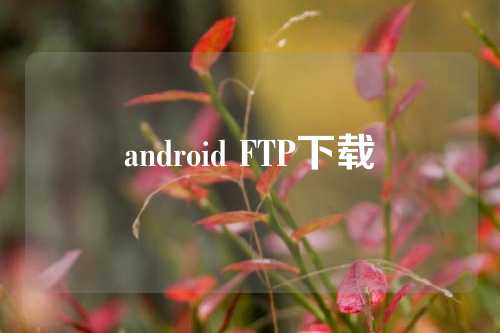
implementation 'org.apache.commons:commons-net:3.8.0'
2. 创建FTP下载方法 在你的Android应用中创建一个方法来执行FTP下载。以下是一个示例方法:
import org.apache.commons.net.ftp.FTP; import org.apache.commons.net.ftp.FTPClient; import java.io.FileOutputStream; import java.io.IOException; import java.io.InputStream;
public class FTPDownloader {
public static boolean downloadFile(String server, int port, String username, String password, String remoteFilePath, String localFilePath) { FTPClient ftpClient = new FTPClient();
try { ftpClient.connect(server, port); ftpClient.login(username, password);
// 设置传输模式为二进制 ftpClient.setFileType(FTP.BINARY_FILE_TYPE);
// 获取远程文件输入流 InputStream inputStream = ftpClient.retrieveFileStream(remoteFilePath);
if (inputStream == null) { return false; }
// 创建本地文件输出流 FileOutputStream outputStream = new FileOutputStream(localFilePath);
// 从远程文件读取并写入本地文件 byte[] buffer = new byte[1024]; int bytesRead; while ((bytesRead = inputStream.read(buffer)) != -1) { outputStream.write(buffer, 0, bytesRead); }
// 关闭流 inputStream.close(); outputStream.close();
// 登出并断开FTP连接 ftpClient.logout(); ftpClient.disconnect();
} catch (IOException e) {
e.printStackTrace();
return false;
}
}
}
3. 在你的活动或片段中调用下载方法
String server = "ftp.example.com"; int port = 21; String username = "yourUsername"; String password = "yourPassword"; String remoteFilePath = "/remote/path/to/your/file.txt"; String localFilePath = "/local/path/to/your/downloaded/file.txt";
boolean success = FTPDownloader.downloadFile(server, port, username, password, remoteFilePath, localFilePath);
// 下载成功
} else {
// 下载失败
}
确保替换示例中的服务器地址、端口、用户名、密码以及远程和本地文件路径为你的实际值。此外,确保在Android应用中正确处理文件访问权限,以便能够写入本地文件系统。
总结:
这就是一个简单的Android应用中使用Apache Commons Net库进行FTP下载的方法。你可以根据需要对其进行扩展和优化。





