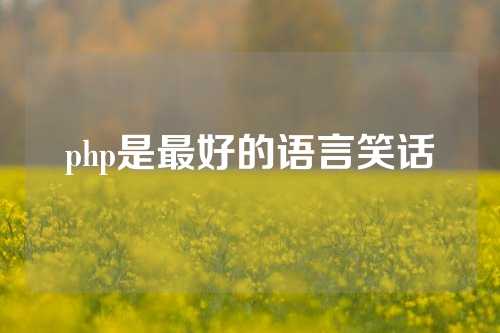PHP发送POST请求携带JSON数据:详解与实例
在PHP中发送POST请求并传递JSON数据是一种常见的需求,尤其是在与API进行交互时。下面我将详细介绍如何使用PHP发送包含JSON数据的POST请求,并提供一个具体的示例。
1. 使用cURL发送POST请求
cURL是PHP中用于发送HTTP请求的一个强大工具。我们可以使用它来发送包含JSON数据的POST请求。

步骤:
示例代码:
<?php
// 要发送的数据
$data = array(
"name" => "张三",
"age" => 28,
"email" => "zhangsan@example.com"
);
// 将数组转换为JSON字符串
$jsonData = json_encode($data);
// 初始化cURL会话
$ch = curl_init();
// 设置cURL选项
curl_setopt($ch, CURLOPT_URL, "http://example.com/api/submit"); // 目标URL
curl_setopt($ch, CURLOPT_POST, true); // 设置请求类型为POST
curl_setopt($ch, CURLOPT_POSTFIELDS, $jsonData); // 设置POST数据
curl_setopt($ch, CURLOPT_HTTPHEADER, array('Content-Type: application/json')); // 设置请求头,指定内容类型为JSON
curl_setopt($ch, CURLOPT_RETURNTRANSFER, true); // 返回响应而不是直接输出
// 执行cURL会话
$response = curl_exec($ch);
// 检查是否有错误发生
if (curl_errno($ch)) {
echo 'Error:' . curl_error($ch);
}
// 关闭cURL会话
curl_close($ch);
// 输出响应
echo $response;
?>
2. 使用file_get_contents发送POST请求
file_get_contents函数也可以用来发送HTTP请求,但它不如cURL灵活。对于简单的POST请求,可以考虑使用这种方法。
示例代码:
<?php
// 要发送的数据
$data = array(
"name" => "李四",
"age" => 30,
"email" => "lisi@example.com"
);
// 将数组转换为JSON字符串
$jsonData = json_encode($data);
// 设置请求选项
$options = array(
'http' => array(
'method' => 'POST',
'content' => $jsonData,
'header' => 'Content-Type: application/json'
)
);
// 发送请求
$context = stream_context_create($options);
$response = file_get_contents('http://example.com/api/submit', false, $context);
// 输出响应
echo $response;
?>
总结
以上两种方法都可以用来发送包含JSON数据的POST请求。选择哪种方法取决于你的具体需求和偏好。cURL提供了更多的灵活性和控制,而file_get_contents则更简单易用。希望这些信息对你有所帮助!